Creating Collect Payments
Collect lets your customers pay any amount by simply typing it in, giving them full flexibility wherever they are. Collect is accessible by your customers via a QR code or a link and is designed to give your customers control over payments in a way that is seamless for you. You can use Collect in two ways: Quick Pay and Campaign.
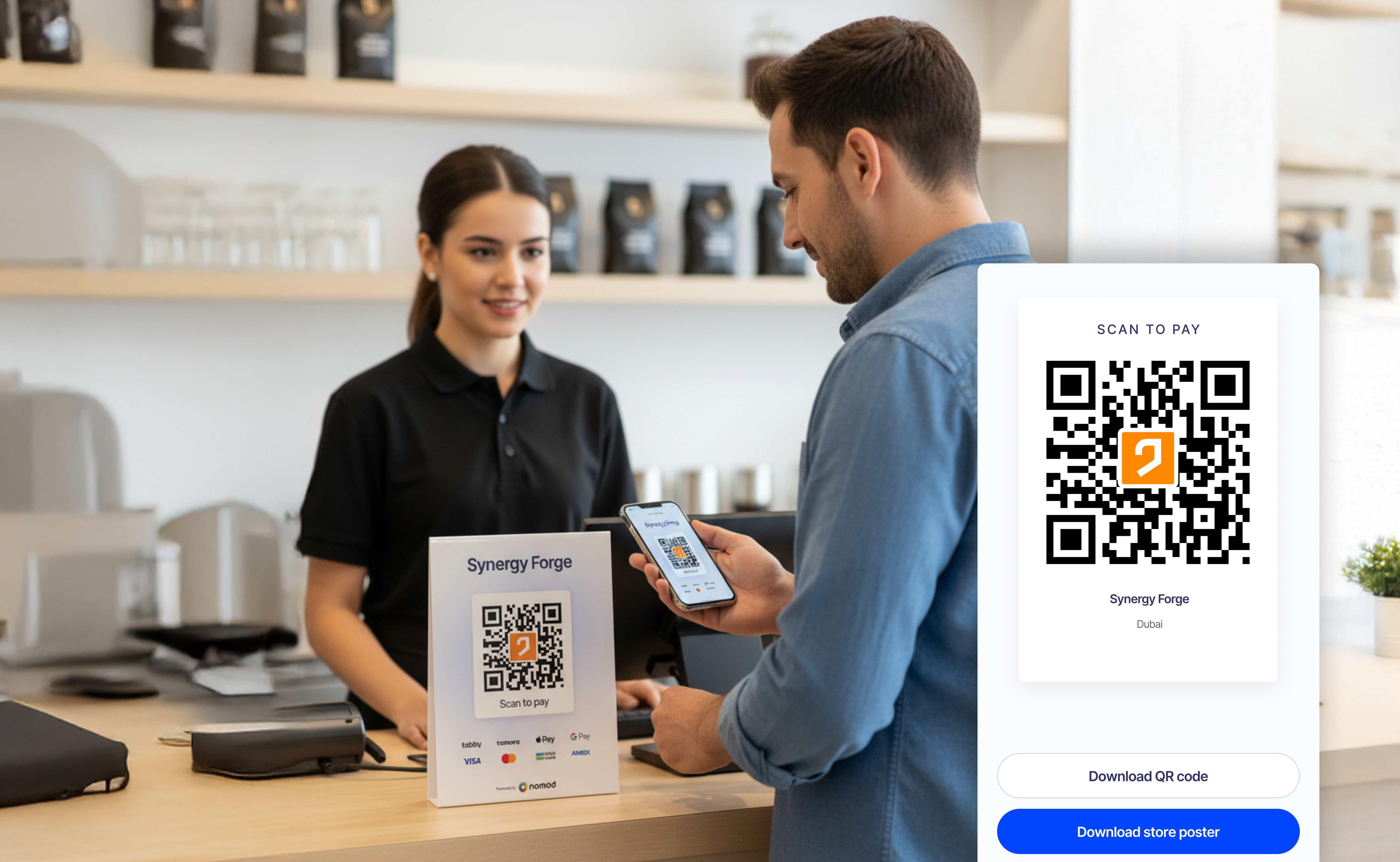
Quick Pay
Quick Pay lets your customers pay you fast with a QR code or link. It is perfect for stores dealing with multiple customers at the counter, restaurants taking payments at the table, and for customers paying remotely.
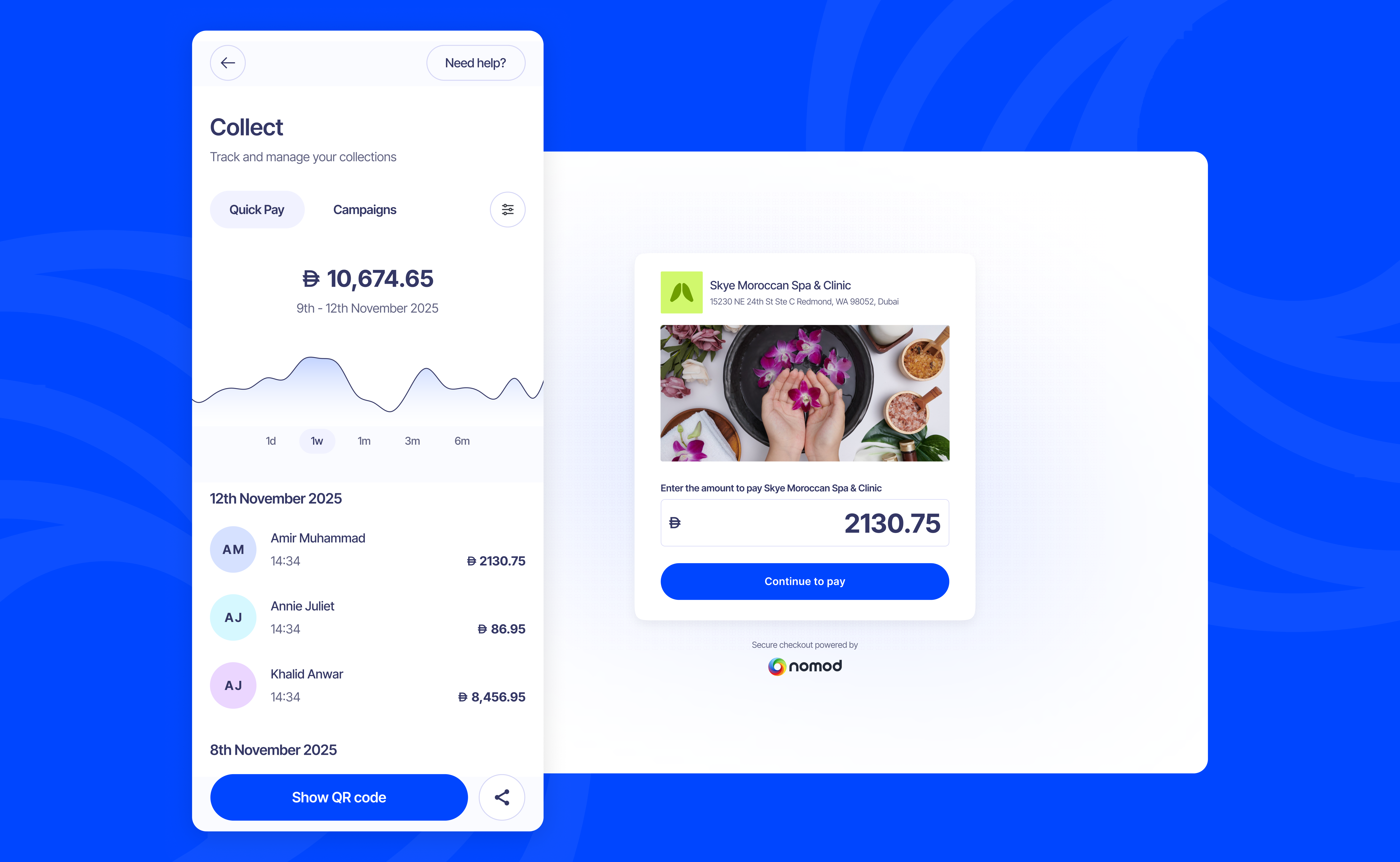
Creating a Quick payment
- Tap Collect > Quick Pay
- Tap the settings icon:
- Toggle the Service Fee on or off to control whether a service fee will be included in your customer's total.
- Add a Custom Field if you need extra details
- Tap Show QR code or the share button if you want to share a link
- Let your customer scan the QR code or use the link to complete the payment
- To save the QR code or print it for later use, tap Download QR code
Campaign
Campaign helps you group and track payments for a specific project, event, or cause, all in one place. Instead of using multiple Quick Pays, you can create a Campaign to consolidate payments for a single purpose, like a pop-up shop or a drive.
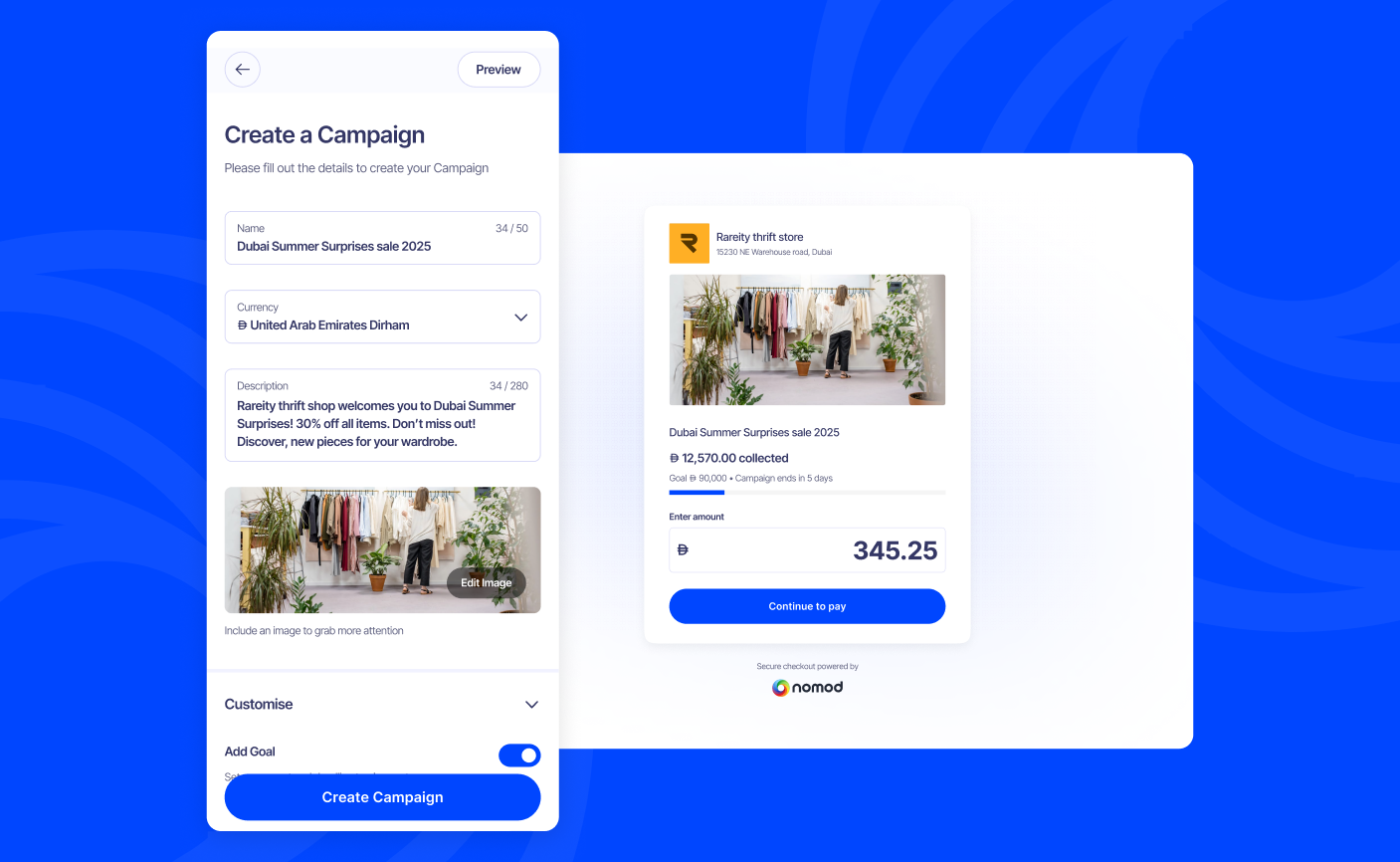
Creating a Campaign
- Tap Collect > Campaign > Create Campaign
- Enter the Campaign's Name
- Choose the Currency to receive payment in
- Add a Description of the Campaign
- Upload an image related to your campaign
- Tap Customise to add more details and personalise your Campaign
- Set your Goal (enter the target amount and set the deadline)
- Ask for a shipping address if needed
- Toggle Tabby and Tamara to control whether they're available as payment options for this Campaign
- Toggle the Service Fee on or off to decide if it applies to this Campaign
- Add a Custom Field if you need extra details
- Tap Preview to see what your campaign looks like on your customers' end
- Tap Create Campaign, then share your QR code or link.
Learn how to edit and manage Campaigns
What your customers see
Quick Pay payments
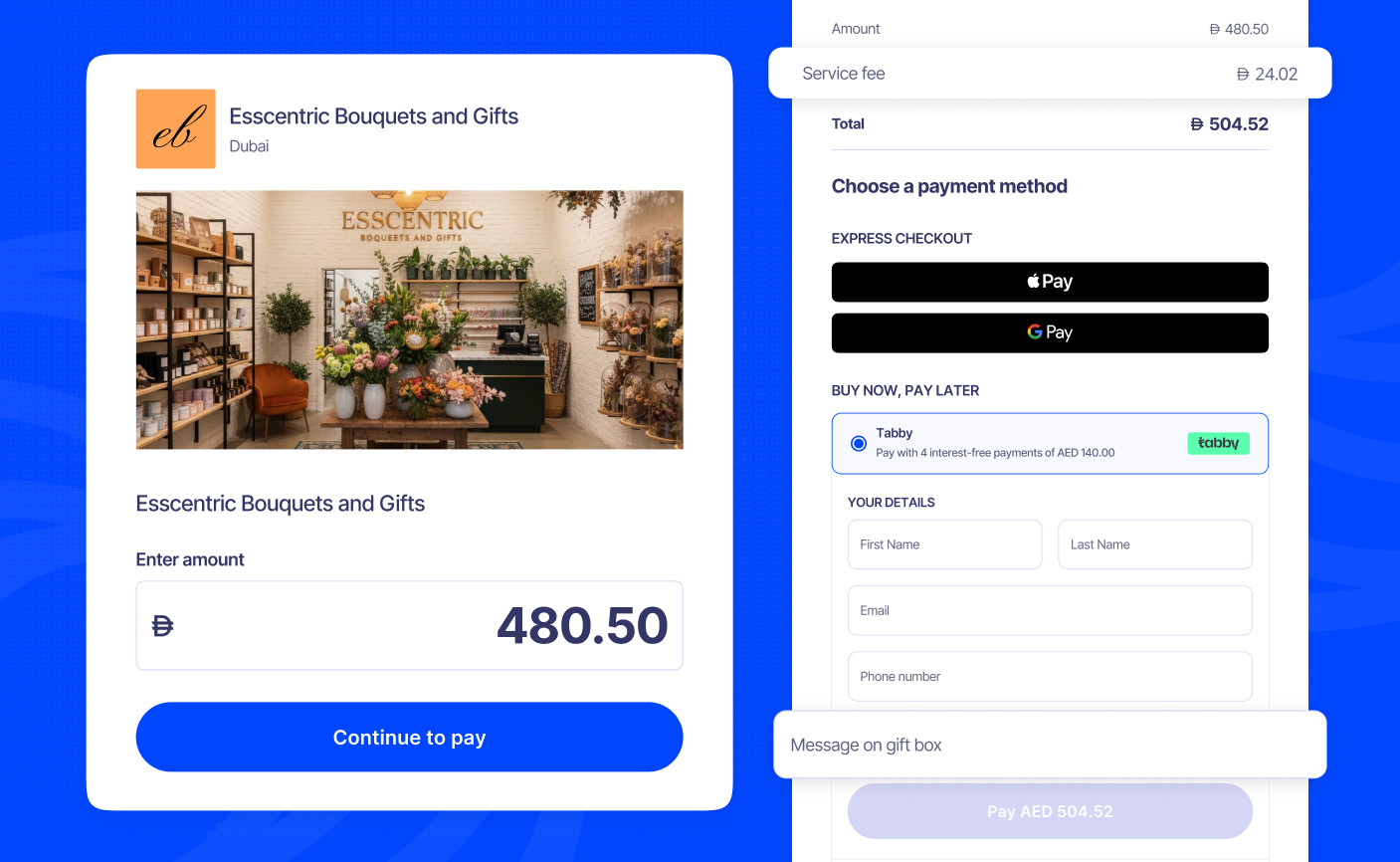
When a customer scans your QR code or taps your payemnt link:
- Your secure payment page opens.
- They see your business banner at the top of the page (if you have one).
- They enter the amount they want to pay.
- If you enabled Service Fee, the fee is added to the amount when they select a payment method.
- If you've added Custom Fields, they will be included in the fields your customers fill in.
- The customer selects a payment method and completes the payment.
Campaign payments
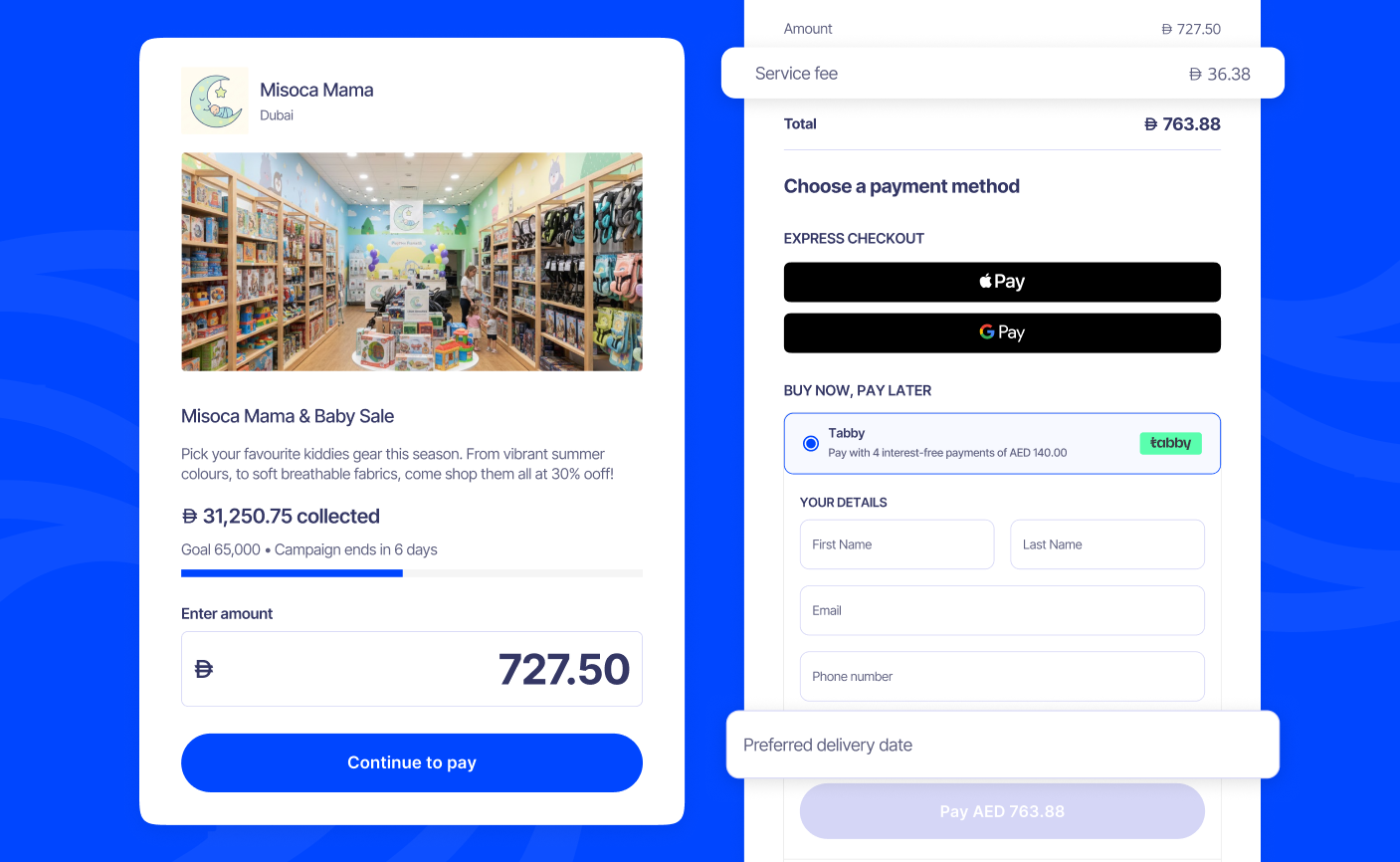
When a customer scans your Campaign QR code or taps the Campaign link:
- Your Campaign payment page opens.
- They see your Campaign details, including the Campaign name, description, Campaign image, and goal amount.
- They enter the amount they want to pay.
- If you enabled Service Fee, the fee is added to the amount when they select a payment method.
- If you've added Custom Fields, they will be included in the fields your customers fill in.
- The customer selects a payment method and completes the payment.