Store
Store gives you a simple way to create your own online store where customers can browse your products and place orders directly. You don’t need a separate website. Just take your store live and start selling in minutes.
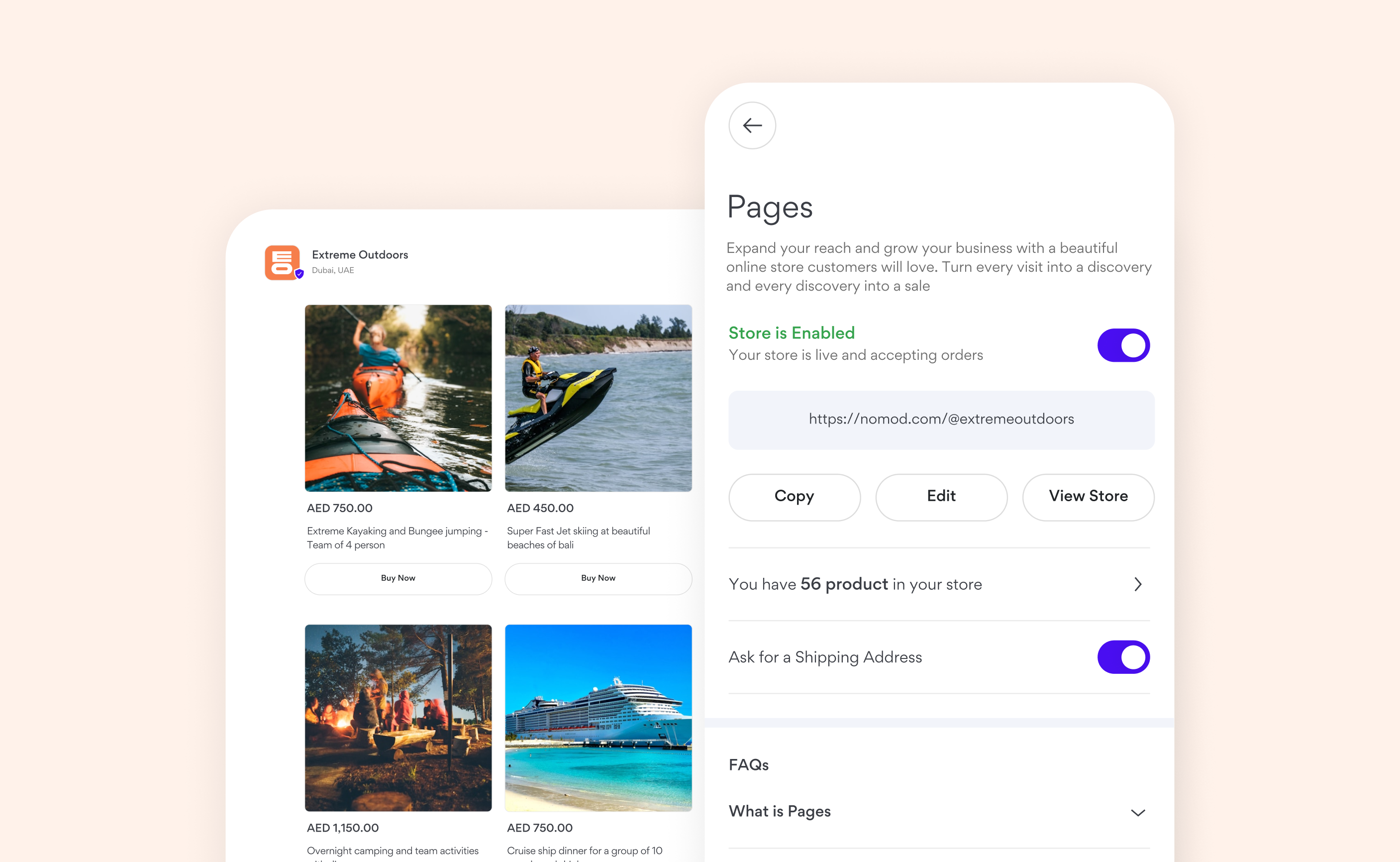
Setting Up Your Store
- Go to Settings > Business and tap on Manage your online store in the app
- Tap the toggle to take your store live
- All products that are enabled in your Catalogue will automatically appear in your store
Once enabled, your store will be live and ready for customers to browse and place orders.
How Customers Buy from Your Store
Customers visiting your store will see a list of your available products. When they find a product they want to buy, they simply tap Buy Now and are taken directly to checkout to complete their purchase securely.
There's no cart system, each product is purchased individually, keeping the process simple and fast for your customers.
All payments are processed using the payment methods you’ve enabled in your Nomod account, such as card payments, Apple Pay, Google Pay, and more.
Managing Your Store
You stay in full control of your store at all times:
- Disable your store: You can turn off your store at any time. When disabled, customers won’t be able to see your products or place orders
- Manage products: Control which products appear by enabling or disabling items from your Catalogue
- Update your store’s appearance: Edit your logo, banner, background color, or store URL whenever you like
Any changes you make will take effect immediately.
What Happens When No Products Are Available?
If your store does not have any enabled products, customers will see a message letting them know that your store is being updated. We handle this automatically to keep the experience smooth for your customers
To avoid downtime, make sure you always have at least one active product enabled in your Catalogue